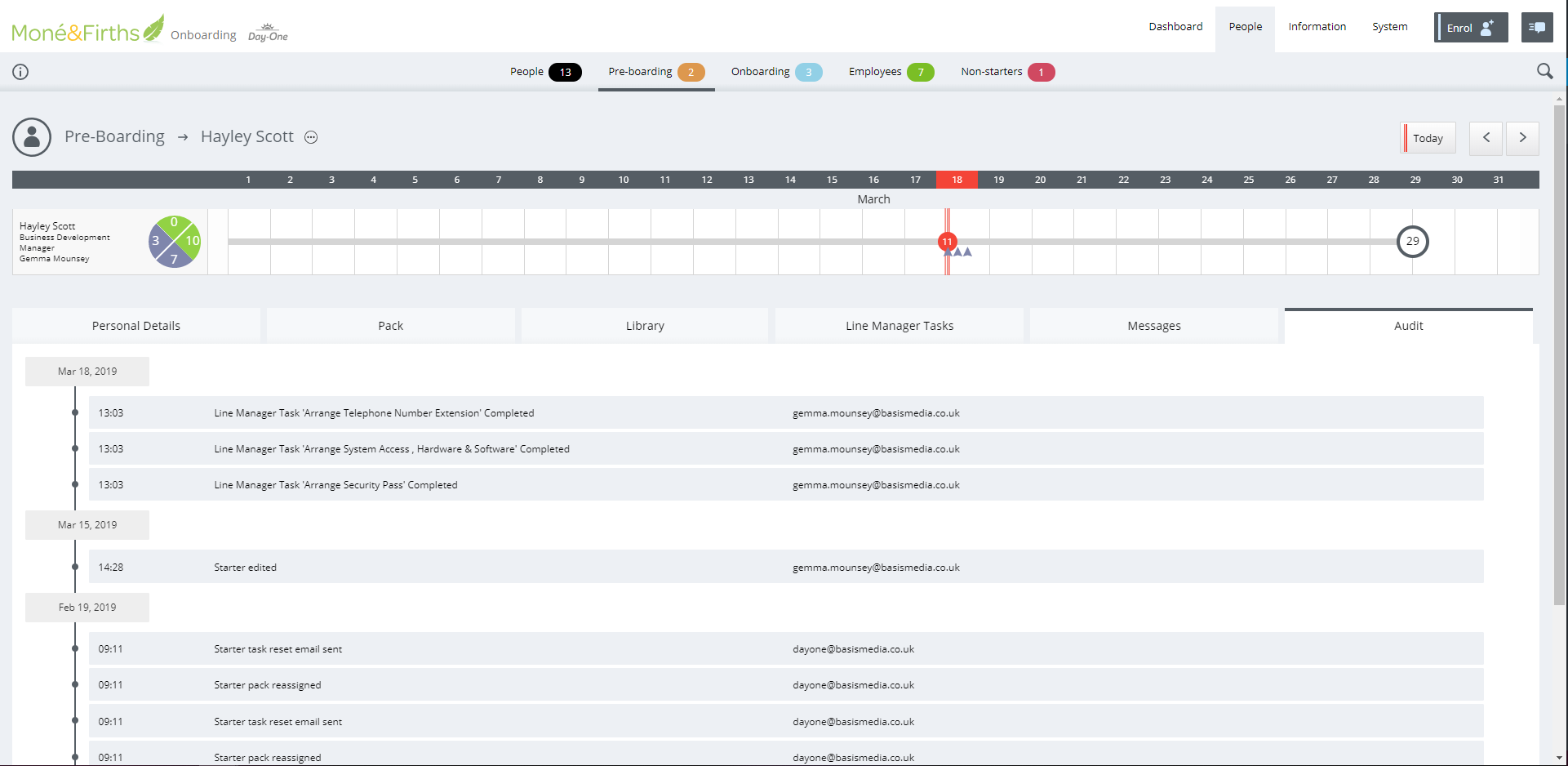The [Non-Starters] tab holds the list of any new hires that did not join the business
To mark a candidate as a ‘Non Starter’ go into the new hires record under the Personal Details tab and click [Mark as non Starter]
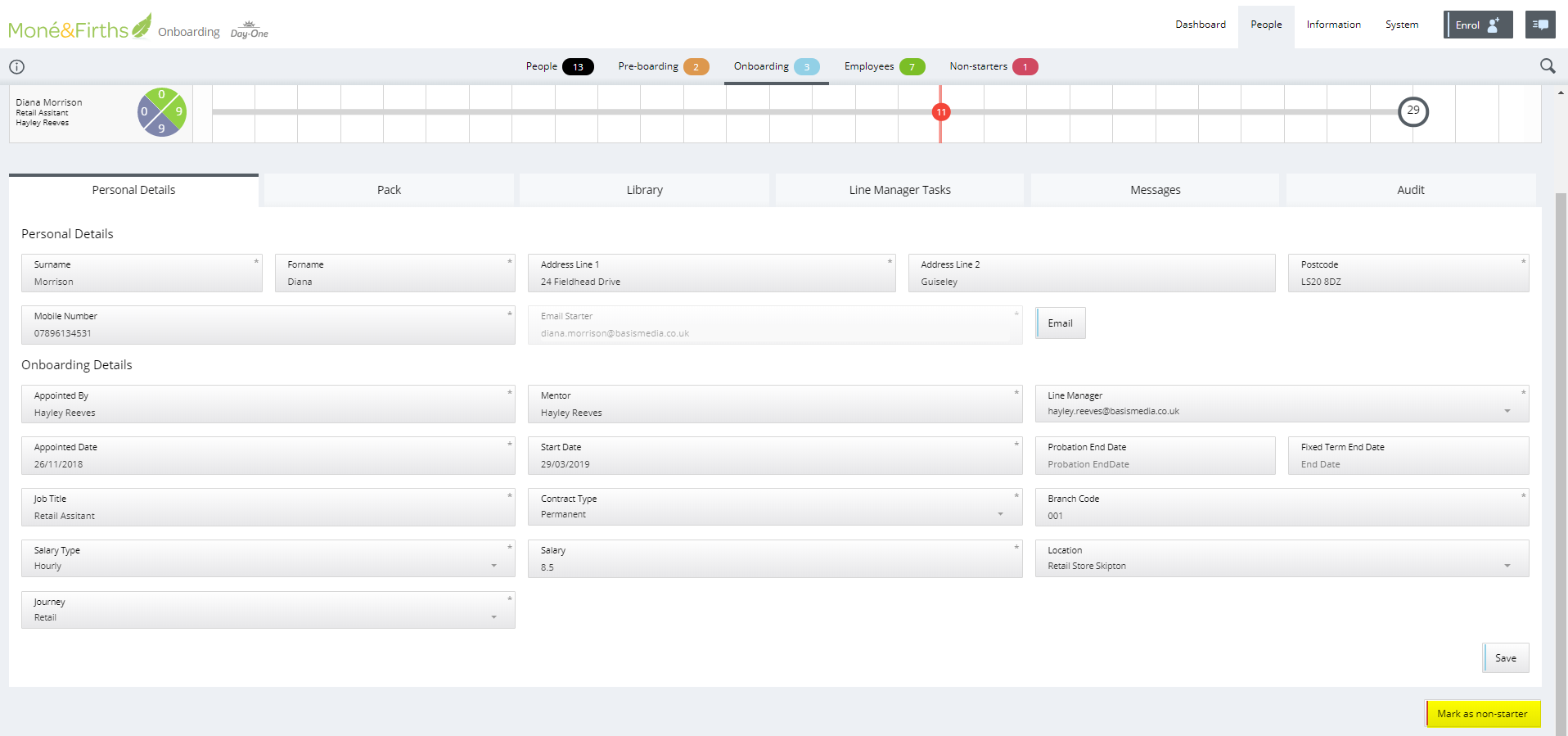
A pop up will appear asking you to confirm the action:
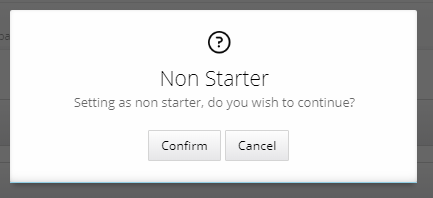
Control Panel users can see when a candidate has been marked as a non starter in the Audit tab.